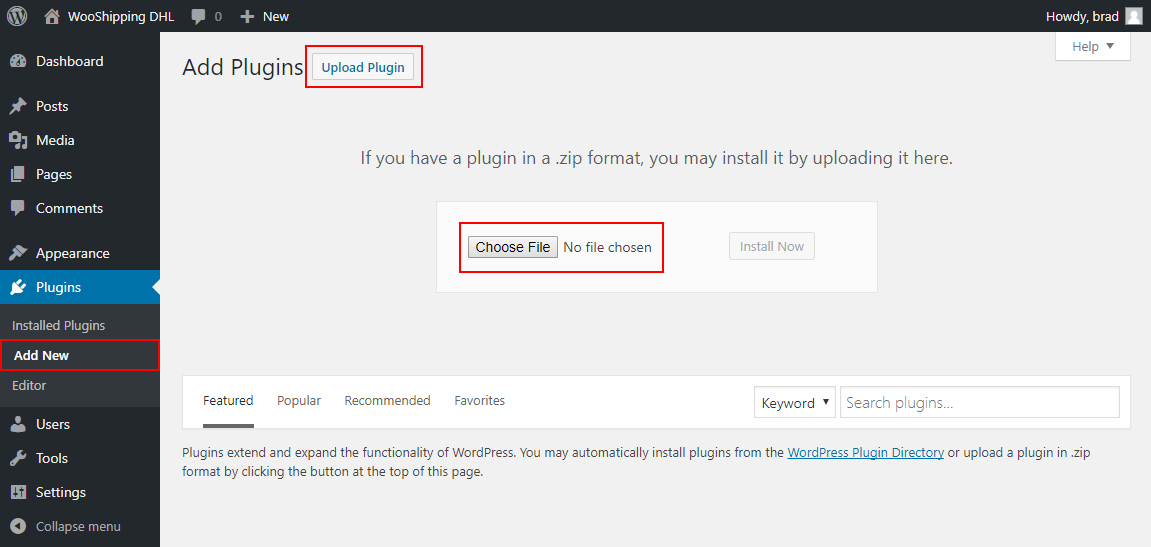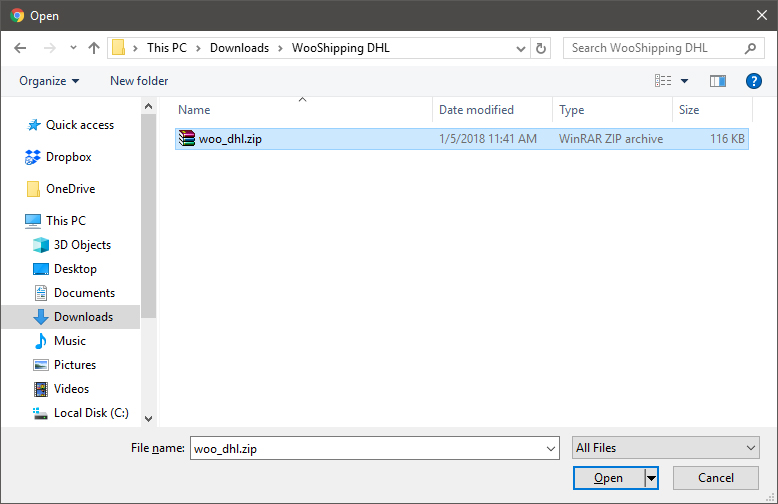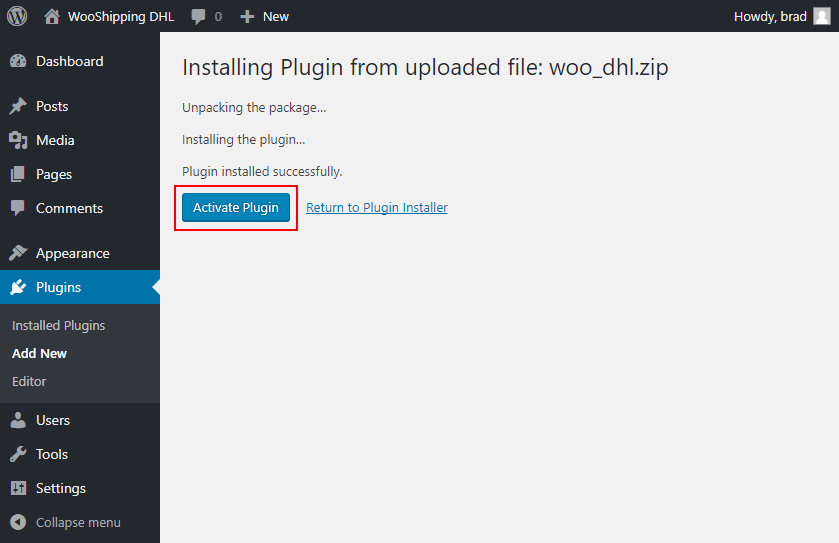Installing WooShipping
Prerequisites
- WooShipping requires WordPress 4.0 or newer.
- WooShipping requires WooCommerce 3.0 or newer.
- WooShipping works best when both WordPress and WooCommerce are up-to-date.
Quick-start guide
- To begin using WooShipping, you will need to purchase a subscription. If you’ve not done that yet, please click here.
- After purchasing your subscription, you will be able to download the plugin as a zip file.
- Log in to your WordPress admin dashboard on your website and navigate to Plugins -> Add New.
- Click on ‘Upload Plugin’ to open the upload dialog and then select the zip file you just downloaded. Click ‘Install Now’.
- Once the installation completes, activate the plugin. This step tells WordPress that the plugin is active, but you’ll still need your licensing information for the next step.
- Now that the plugin has been installed and activated, you must activate your WooShipping API Key. This can be done from the WordPress admin dashboard, and you can access the activation screen a couple different ways:
- After installing and activating the plugin, you’ll see a notification bar at the top of the page letting you know you must activate your WooShipping API Key before you can use the plugin.
- If that notification bar doesn’t appear, move your mouse over “Settings” in the sidebar, and in the settings submenu, click on “WooShipping Activation”.
- Once you have entered your WooShipping API Key (found in your order confirmation email) and clicked ‘Save’, you are ready to start shipping with WooShipping and DHL!
- Configure WooShipping by accessing the settings panel via WooCommerce -> Settings -> Shipping -> DHL.
- In the WooShipping Admin panel, you will need to enter your DHL XML account credentials (Site ID and password) which can be obtained by registering with DHL. You can register here:
https://xmlportal.dhl.com/login
These credentials must be entered in the Admin panel of the WooShipping plugin (Note: these credentials will be different than your current DHL on-line credentials). If you have questions regarding your DHL XML credentials, please contact your DHL Account Manager.